IPME launches in GCC countries
07 December 2020
From Monday, 7 December 2020, our International Protector Middle East (IPME) product will be available in the following countries:
- Oman
- Kuwait
- Qatar
- Kingdom of Saudi Arabia
- Bahrain
IPME is Friends Provident International Limited’s latest term protection product offering peace of mind for customers.
Should the worst happen, IPME can help protect a family, business or mortgage by paying out a lump sum in the event of death, critical illness, disability, or terminal illness.
Clients can choose from three different term cover options:
- Stand-alone life cover;
- Stand-alone critical illness cover; or
- Life or earlier critical illness cover.
IPME product features
IPME is available on a single life or joint life basis where clients pay on a monthly or yearly basis. Clients have the option to pay premiums in USD, GBP or EUR.
Premiums start from just USD25 per month.
IPME is very portable should clients decide to relocate to another country (subject to any underwriting exclusions).
There’s more about the features and benefits here
Literature
On our ROW website you will be able to download PDFs of the following literature:
- Application Form
- Product brochure
- Guide to critical illness cover
- Product guide
- Policy conditions – critical illness
- Policy conditions – life cover
- Clinic guide
A printed supply of the above literature will follow.
Illustration system
Existing illustration app users can update the system by logging in and applying updates when prompted. You may be asked to restart the application.
If you are not already a registered user of the illustrations app, you will need to download the application and register for a username and password using the following instructions.
- Go to our website www.fpinternational.com
- Select the tab ‘GO TO ADVISER SITE
- Select the tab ‘ONLINE SERVICES’
- Select ‘DOWNLOAD OUR QUOTES’ from the dropdown menu
- A page will pop, please scroll through this, locate and select the link to ‘download our quotes application’
- The installer may appear on the bottom left hand side of your PC/laptop or alternatively SAVE the file to your desktop:
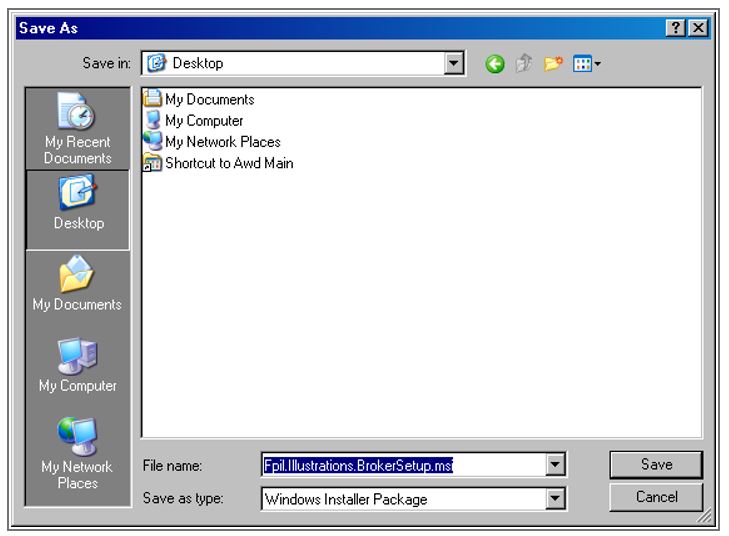
- If it appears on the bottom left hand side of your Pc/Laptop double click on it to open it. If you have SAVED it to your DESKTOP then GO back to YOUR DESKTOP and double click on the it. This will start the installation process.

- You may be prompted by Windows to allow the installation to continue. Please click ‘Run’ Or ‘Allow’ depending on the type of message you are prompted with. If you are not prompted, please continue with the installation process.
- The installer will start, please tick the ‘I accept the terms in the license agreement’ and then click the ‘Install’ button.
- Please tick the box ‘Launch FPIL Illustrations' and select the ‘Finish’ button. YOU HAVE NOW INSTALLED THE LATEST VERSION OF THE SYSTEM
- Please then register for a username and password by clicking on this link Offline Illustrations Registration (and completing and submitting the form)
Once we have received your registration request, we will contact you to approve your request in order for you to activate your username and password.
